The Trend Rider System binary options strategy is a trend strategy, as can be seen not only from the name, but also from the indicators . In addition to the usual histogram and directional indicators, it also has information panels that help make decisions when making transactions, and also make it clear what phase the market is currently in.
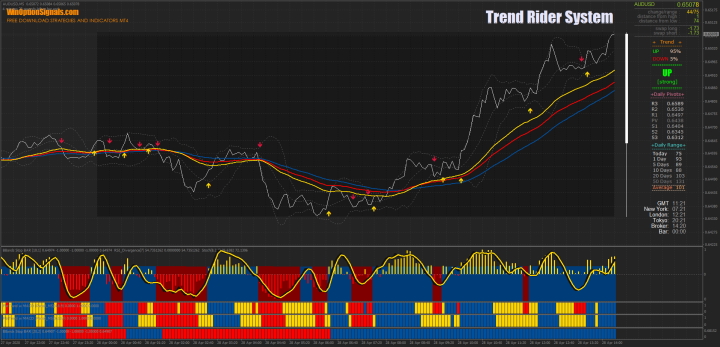
Characteristics of the strategy for binary options Trend Rider System
- Terminal: MetaTrader 4 .
- Time frame: M1-H1.
- Expiration: 10 candles.
- Types of options: Call/Put.
- Indicators: Bar Trend, BBands Stop BAR, Clock, Daily Data, EMA Crossover Signal, Ferru FX Multi Info Light Chart, FLATTRAND MACD MTF, RSI DIV.
- Trading instruments: all currency pairs.
- Trading hours: 9:00-17:00.
- Recommended brokers: Quotex , PocketOption , Binarium .
Installing Trend Rider System Strategy Indicators in MT4
Indicators are installed as standard in the MetaTrader 4 terminal.
Since there are quite a few indicators in the strategy, the best option would be to install them from a template, since by installing indicators manually, you can get confused in the settings and end up with a strategy that will not work.
You can download indicators and a template for this strategy at the end of the article.
Instructions for installing indicators in MetaTrader 4:
Trading rules using the Trend Rider System strategy
The most important thing in this strategy is understanding what a trend is and how to determine it . Despite the trend indicators, this knowledge will not be superfluous.
The second thing I would like to draw your attention to is the information panels of this strategy for binary options, which are located on the right side of the chart. From them you can glean the following information:
- Current currency pair.
- Current price.
- Swaps.
- Daily range in points.
- Strength and direction of the trend.
- Pivot levels.
- Range of motion over a specified number of previous days.
- Trading session times.
In addition to this information, the chart also contains a daily bar and a daily range in both time and price:
The daily range is highlighted in a darker color and this makes it easy to distinguish between the current and previous days.
One of the advantages of this trading strategy for binary options is that it shows the strength of the direction of the uptrend and downtrend as a percentage, after which it correlates the data and produces one value:
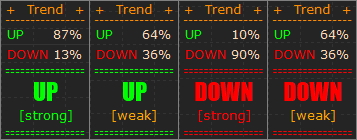
And as you can see, the trend can be upward (UP) and strong (strong), or it can be upward and weak (weak). The same is true with a downward (DOWN) trend. This information is key, since it is worth making transactions using this strategy only in case of a strong trend and in the direction of movement.
Despite the fact that the strategy contains signals in the form of arrows, this is not enough to complete transactions. Other indicator readings should also agree. Therefore, to open a Call option you need to:
- There was a strong upward trend (UP strong).
- Moving Averages were directed upwards.
- A yellow arrow appeared.
- The first lower indicator had yellow histogram bars and the yellow line was directed upward.
- The remaining lower indicators should be blue.
To open a Put option you need to:
- There was a strong downward trend (DOWN strong).
- Moving Averages were directed downwards.
- A red arrow appeared.
- The first lower indicator had red histogram bars and a yellow line pointing down.
- The remaining lower indicators should be red.
There are also alerts in the strategy, but they do not play a special role, since these are alerts from one indicator. But if everything comes together and all that remains is to wait for this signal, then the alert will be useful:
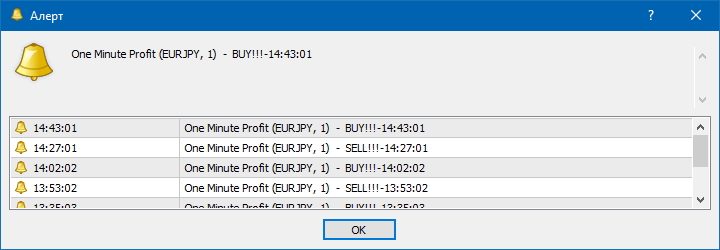
Examples of trading using the Trend Rider System strategy
To make the rules of trading clear, let’s look at examples of transactions both in an uptrend and in a downtrend. For examples, let's take the AUD/USD and USD/CHF pairs and the M5 time frame.
Opening a Call Option
If all conditions are met, you can safely open Call options:
Opening a Put option
The situation here is not ideal, but if the trend is strong, then some factors can be neglected:
Conclusion
As a result, it becomes clear that the essence of this strategy for binary options comes down to trading with the trend. This is the basic rule, and without it, many signals will cause losses.
Also important in binary options trading is compliance with the rules of money management and risks . You should not overestimate the risks and hope that every transaction will bring profit. There are no traders who do not receive losses.
And one more thing that is necessary for profitable trading is a trusted broker. If you have not yet found one, then you can familiarize yourself with our rating of binary options brokers and choose the right one.
Download indicators and template for the Trend Rider System strategy
Can't figure out how this strategy or indicator works? Write about it in the comments to this article, and also subscribe to our YouTube channel WinOptionSignals , where we will definitely answer all your questions in the video.
See also:
Binary options trading platforms



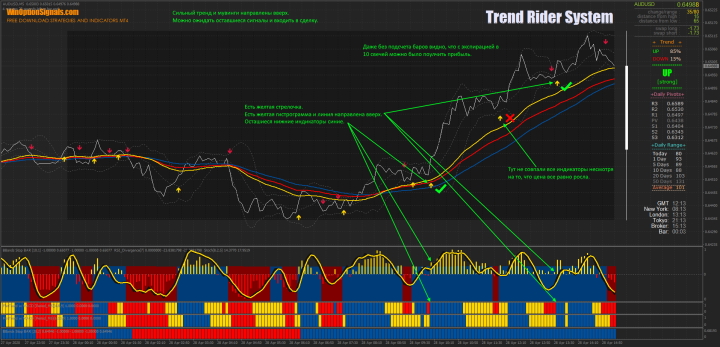
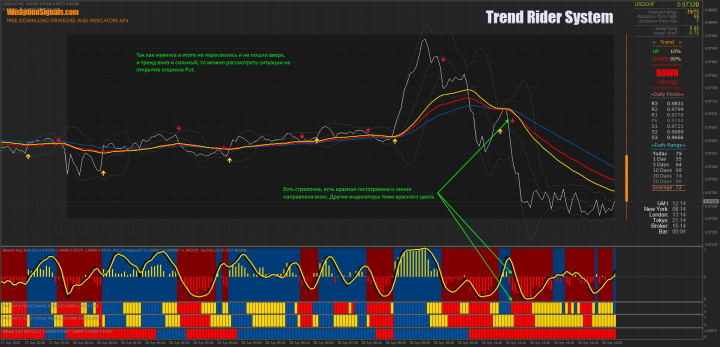
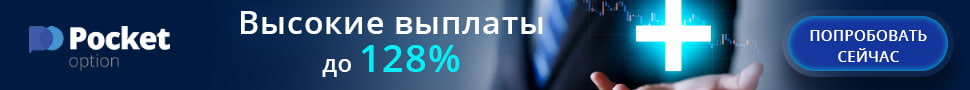
To leave a comment, you must register or log in to your account.