What is better, the quality of deals or their quantity? Quality often comes first, although this is debatable. In this case, the practice could be as follows:
- Every day there are 3-4 bets with a profit on each one.
- The efficiency is no more than 60%, but the income received is comparable to what is done on the long run - a lot of transactions.
Regardless of the choice of a specific strategy for binary options , traders think about which indicator to choose in relation to their own trading style. In this case, we can recommend a universal solution - the QQE indicator, which stands for Qualitative Quantitative Estimation.
The proposed tool can help everyone since it is not tied to any specific trading strategy. Through its use, the user gets the opportunity to analyze the market from qualitative and quantitative positions. The indicator was developed by a binary options trader who improved and finalized the RSI indicator . This made it possible to obtain a QQE oscillator at the output, capable of successfully recognizing trends in the short term.
From a technical point of view, QQE is an indicator for binary options, which includes 2 lines, where one forms a vertical scale, and the other a histogram, the color of which changes depending on a certain situation. Green and red colors characterize respectively fast and medium lines, where the latter are defined as slow.
Any of the oscillators has a vertical scale that serves as a display of the emerging trend, recording its growth and weakening. In this case, the histogram is responsible for visualizing this process. If the levels of 10 and -10 are broken, the yellow color of the histogram acquires shades of green or red, which serves as a signal of the emergence of a trend of a particular type (upward, downward).
Instructions for installing indicators in MetaTrader 4 :
How to work with QQE
In the case of binary options, there are 2 types of signals for binary options received from the indicator in question:
- The call signal has priority over the green line, which occupies a position above the red one. In the case of a put signal, the red line takes priority.
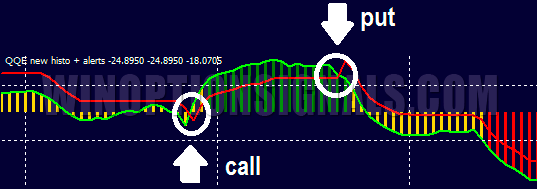
- The green line crosses the 10 or -10 mark, which is displayed on the histogram on the right. Crossing the 10 mark results in a call signal, and the -10 mark results in a put signal.
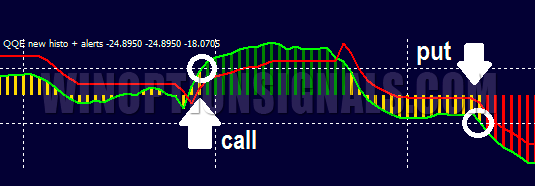
The new candlesticks help the QQE indicator generate a large number of compelling signals available for use in relation to binary options, which is done through mathematically complex calculations. At the same time, it is advisable to use this indicator in conjunction with the trading strategy that you are using. Using the QQE indicator, short-term trends are reliably filtered, which suggests the following tips:
- refuse to turn rates down when the histogram is green;
- if the histogram is red, then exclude an upward reversal.
QQE recognizes the emergence of a trend in the market. The possibility of a reversal also arises when the averages cross.
Download the QQE indicator
Can't figure out how this strategy or indicator works? Write about it in the comments to this article, and also subscribe to our YouTube channel WinOptionSignals , where we will definitely answer all your questions in the video.
See also:



To leave a comment, you must register or log in to your account.